Change of Name Filed by Limited Filer
Last Updated December 20, 2018
12/20/2018 - Created
Effective December 20, 2018, a new event was created to file a Change of Name.
Reminder: Registered E filers (attorneys, trustees, & limited filers) should contact the CM/ECF Help Desk @ 312-408-7765 to process a name change.
Warning: This event CANNOT be used to change the name of the entity who owns a claim from one creditor to another. That process requires a Transfer of Claim per BK Rule 3001(e).
This event can be used to file a change of name for the creditor.
Step-by-Step Procedures:
-
Select [Bankruptcy>Creditor Claimant Activity]
-
Enter case number and click Next
-
The verification screen will display. Verify you are docketing on correct case. /If yes
-
Select Change of Name from pick list and click Next
- Select any additional attorney(s) screen will appear, click Next
-
Select creditor from pick list or Add/create new party (if applicable), and click Next
-
 A reminder note will appear, click NEXT
A reminder note will appear, click NEXT
REMINDER:Registered Efilers (attorneys, trustees & limited filers) should contact the CM/ECF Help Desk @ 312-408-7765 to process a name change.
-
 A warning note will appear, click Next
A warning note will appear, click Next
WARNINGThis event CANNOT be used to change the name of the entity who owns a claim from one creditor to another. That process requires a Transfer of Claim per BK Rule 3001(e).
-
The Selection Screen will display. Check the appropriate radio button, and click Next
Individual Case, select creditor and click Next
Joint Case, select creditor and click Next
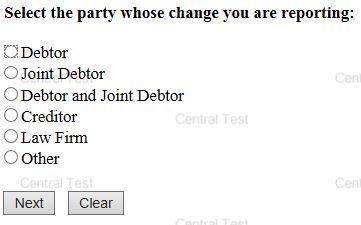
-
Enter the Name before Change and click Next
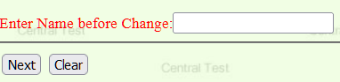
-
Enter New Name and click Next
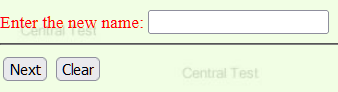
-
The PDF screen will display - Browse,View and Attach , and click Next
- The Docketing Editing Screen will display. Select the appropriate prefix from the drop down menu if applicable, and click Next
- Verify the accuracy of the docket text, if correct, click Next
Examples
Change of Name for OSLA, Inc. Name changed to Oklahoma College Assistance Program c/o ECMC . Filed by Oklahoma College Assistance Program c/o ECMC. (LimitedFiler A)
Process Complete
The Notice of Electronic Filing will display. It is the verification that the filing has been sent electronically to the court.
Copies of this notice and the document filed are emailed to all participants who receive electronic notification in the case. You have a period of 15 days for a one timefree look at the document filed.